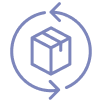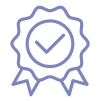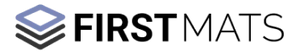Ergonomic Workstations: Things You Need to Know When Setting One Up
Creating an ergonomic workstation is essential for maintaining employee well-being, increasing productivity, and improving staff retention. Poorly designed workstations can lead to discomfort, musculoskeletal issues, and decreased efficiency. This guide explores key considerations when setting up an ergonomic workstation, ensuring a healthier and more comfortable working environment.
Implementing effective ergonomic interventions in office settings can lead to a 61% reduction in musculoskeletal problems, an 88% decrease in lost workdays, and an 87% reduction in staff turnover. Additionally, ergonomic solutions that promote good posture and reduce exertion can improve productivity by up to 25%.
These statistics underscore the significant benefits of investing in ergonomic workstation design.
Balancing Sitting and Standing
Both sitting and standing for prolonged periods can cause health problems. A well-designed ergonomic workstation should allow for movement and variation in posture throughout the day. If using a sit-stand desk, it is recommended to alternate between sitting and standing every two hours. This approach helps prevent stiffness, fatigue, and circulation issues.

For roles that require standing for extended periods, an anti-fatigue mat is a worthwhile addition. Research has shown that anti-fatigue mats can enhance worker comfort, boost productivity, and reduce absenteeism by alleviating strain on the legs and lower back.
Optimising Desk and Chair Positioning
-
Chair Selection: Use an adjustable chair that supports the spine's natural curve. The seat should allow the feet to rest flat on the floor or on a footrest, with knees at a 90-degree angle.
-
Desk Height: The desk should be at a height where forearms are parallel to the floor when typing, reducing strain on the shoulders and wrists.
-
Monitor Placement: The top of the screen should be at or just below eye level, roughly an arm’s length away. This helps to minimise neck strain and improve posture.

Keyboard and Mouse Ergonomics
-
Keyboard Positioning: Keep the keyboard close to the body with wrists in a neutral position to prevent strain.
-
Mouse Placement: The mouse should be at the same height as the keyboard and within easy reach to reduce unnecessary stretching.
-
Wrist Support: Consider using a wrist rest to maintain a neutral wrist position and avoid pressure on the carpal tunnel.
Lighting and Screen Adjustments
-
Lighting: Poor lighting can cause eye strain and headaches. Use natural light where possible, supplemented by adjustable desk lamps to prevent glare.
-
Screen Brightness and Contrast: Adjust brightness and contrast settings to a comfortable level and use blue light filters if necessary to reduce eye fatigue.
Encouraging Movement and Breaks
-
Microbreaks: Encourage employees to take short breaks every 30 to 60 minutes to stretch and rest their eyes.
-
Postural Changes: Encourage shifting positions throughout the day, whether by standing, walking, or using a dynamic chair that promotes subtle movements.
-
Workstation Layout: Arrange frequently used items within easy reach to reduce unnecessary bending or stretching.
Final Thoughts
A well-designed ergonomic workstation is an investment in employee health and productivity. By optimising desk and chair positioning, encouraging movement, and using tools like anti-fatigue mats, office managers, HR professionals, and health and safety managers can create a more comfortable and efficient workspace. Implementing these changes reduces workplace injuries and enhances overall job satisfaction and performance.